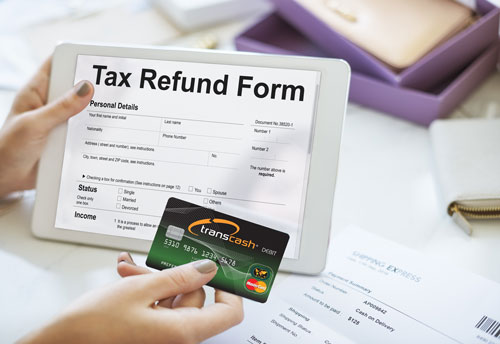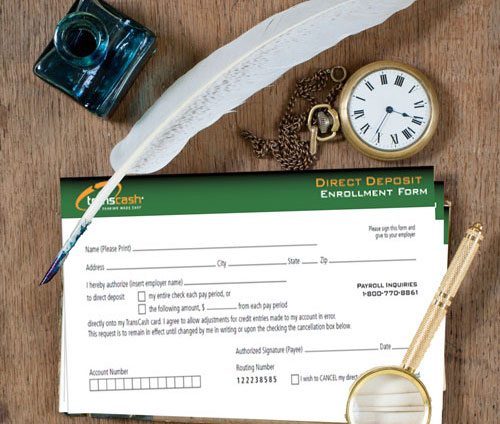- Take your card and cash to the register or self-service kiosk.***
- At the register, the cashier will swipe your card and accept your cash.
- At a kiosk, you’ll swipe your card and insert the funds.**
- Get your receipt – and go!
How to Add Money to your TransCash Prepaid Debit Card?
First of all, please remember that only the Primary card is reloadable. The Secondary card can only receive money sent by the Primary card.
You have several methods to load your TransCash Prepaid Debit Card:

How to load a Primary Card
 By adding cash to your Primary Card:
By adding cash to your Primary Card:
- Visa Ready Link
- Money Gram
 By Direct Deposit To Your Primary Card:
By Direct Deposit To Your Primary Card:
- Receive your Payroll onto your Primary card.
- Receive your Tax Refund onto your Primary card.
- Receive funds from PayPal™, Google™, or Amazon™ onto your Primary card.
- Receive ACH transfer onto your Primary card.

How to load a secondary Card
 Online:
Online:
- Use the TransCash website to transfer money from the Primary card to the Secondary card.
 By Calling Our Customer Service Center:
By Calling Our Customer Service Center:
- Use the TransCash website to transfer money from the Primary card to the Secondary card.
- To have them send money from the Primary card to the Secondary card.
Visa® Ready Link
- Reload your TransCash® Visa® Prepaid Debit Card (Primary card only) with Visa Ready Link.
- Through the Visa Ready Link service, you can instantly load additional funds to your Primary card at places where you shop every day.
- MoneyGram Agents (Use receive Code 7034)
- Safeway
- 7-Eleven
- Circle K (at TIO Kiosk)
- ExxonMobil (at TIO Kiosk)
- Maverik (at TIO Kiosk)
- Carrs
- Dominick’s
- Genuardi’s
- Pak ‘n Save
- Pavillions
- Randalls
- Vons
- Tom Thumb
- Convenient, reliable, and hassle-free, Visa ReadyLink makes reloading your Primary card easier than ever.
- Look for the symbol at participating merchants. It shows that the merchant is able to reload your TransCash Visa Prepaid Debit card through Visa ReadyLink. It is usually placed on the door, kiosk, or register, at participating stores, or at all U.S. MoneyGram agent locations.
- Or find Visa ReadyLink locations closest to you on the Visa ReadyLink website.
Loading instructions
At TransCash kiosk

At money gram location

- At U.S. MoneyGram agent locations, your card will not be swiped.
- Either – Complete the MoneyGram Blue Form – Use Receive Code 7034.
- Or – Proceed to the MoneyGram Red phone and speak to an agent to start your load.
- Your funds will be available instantly.

It's that easy!